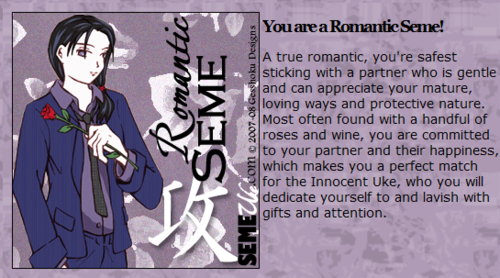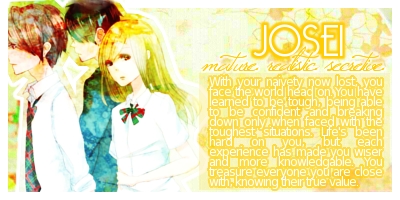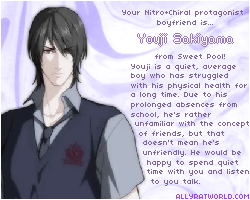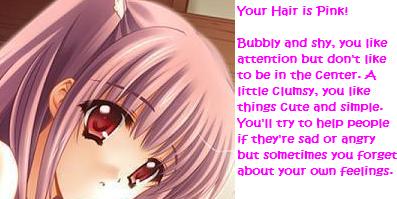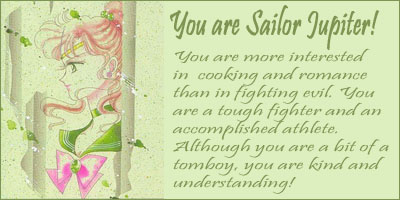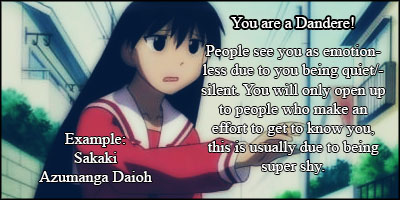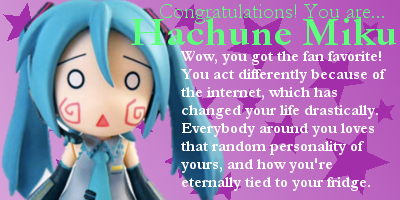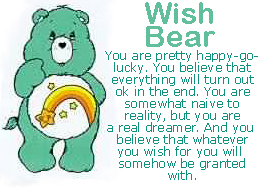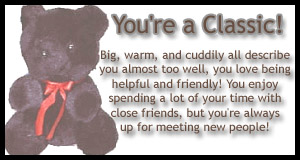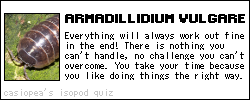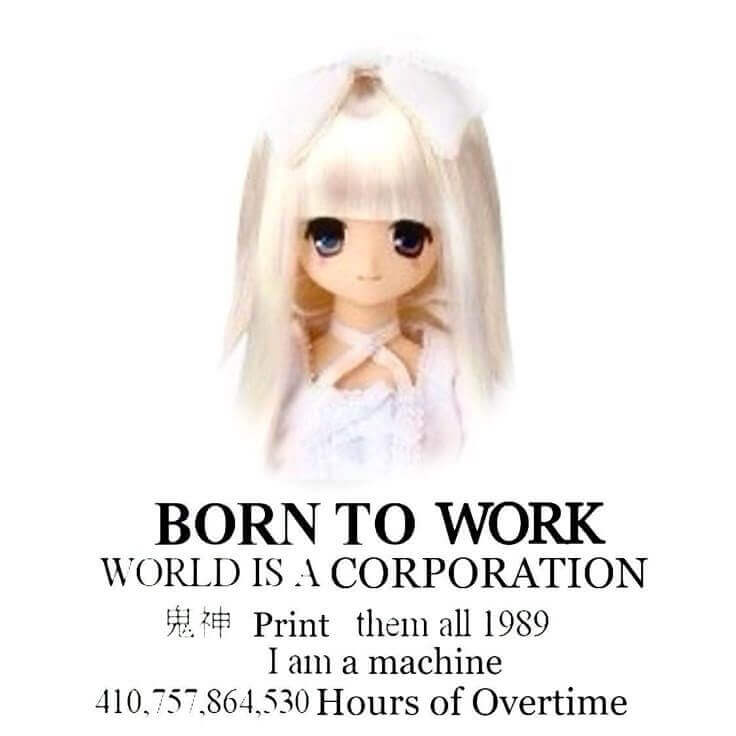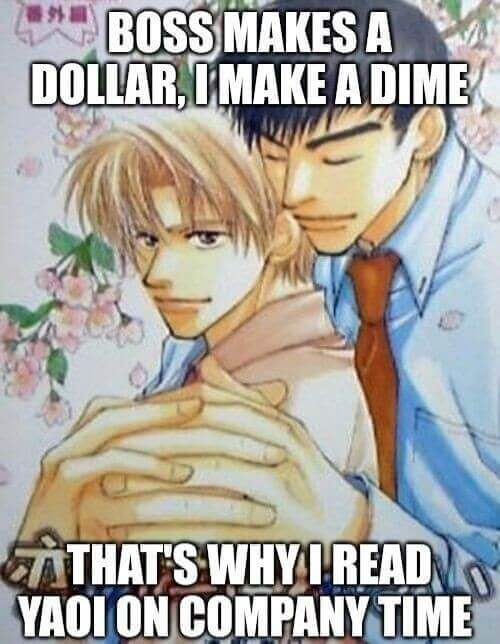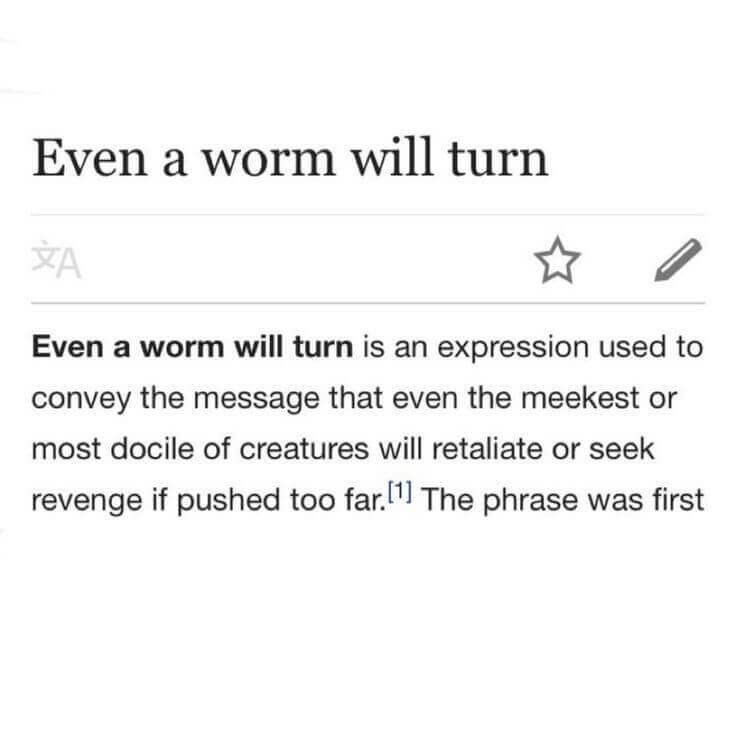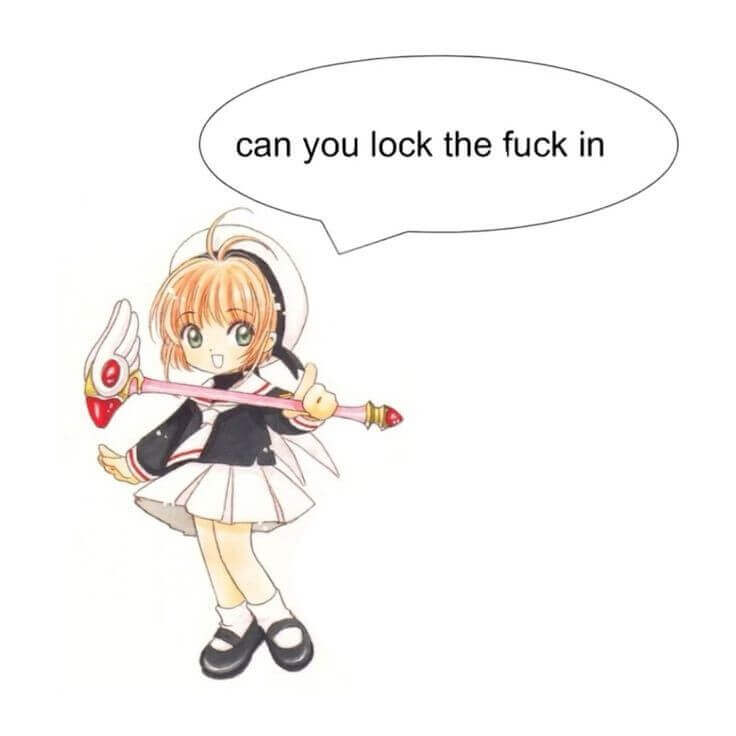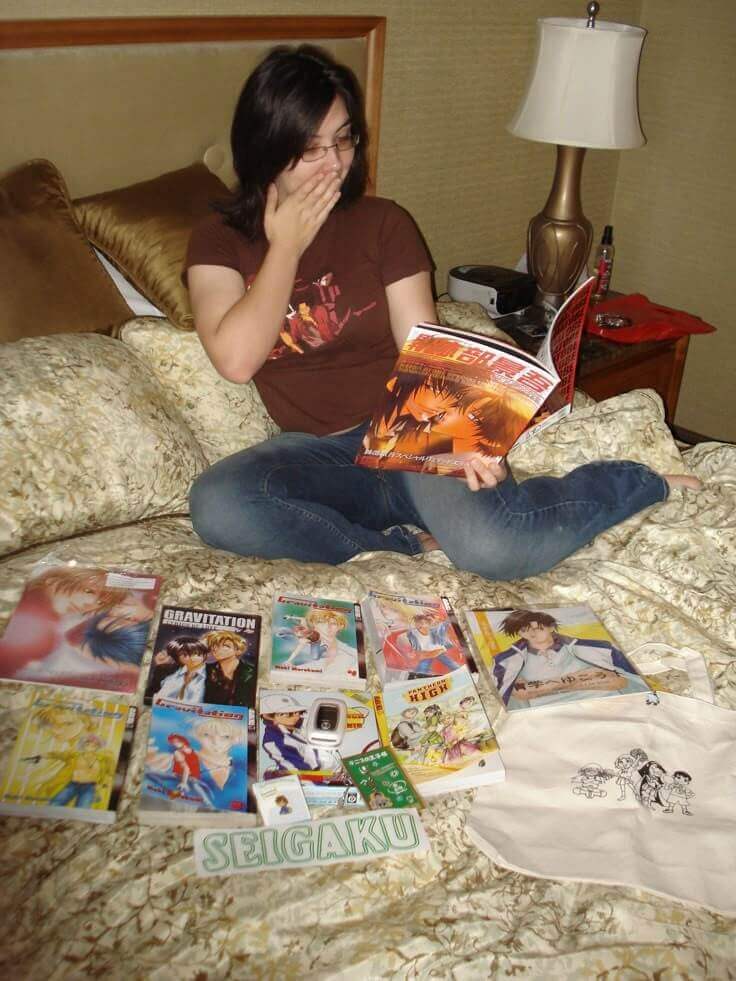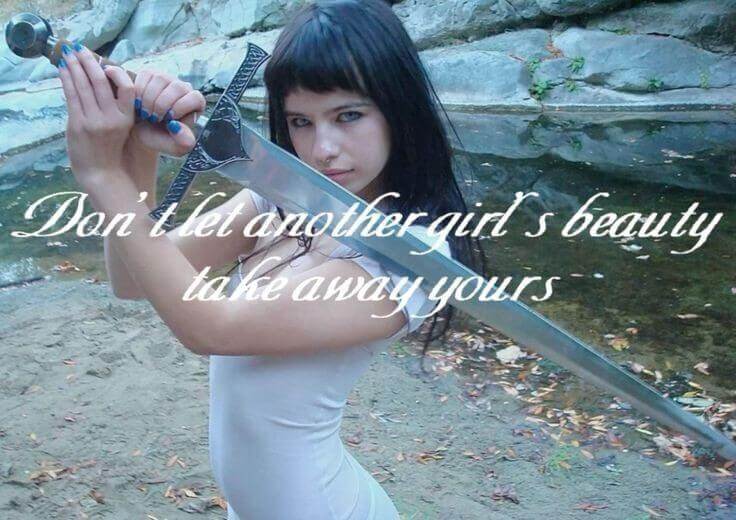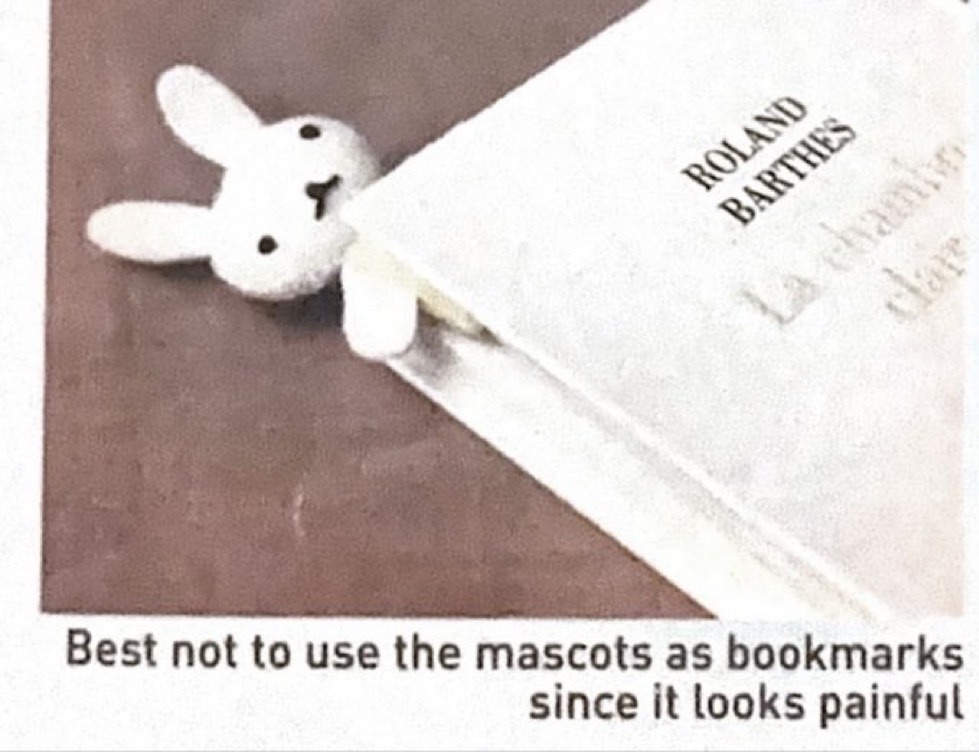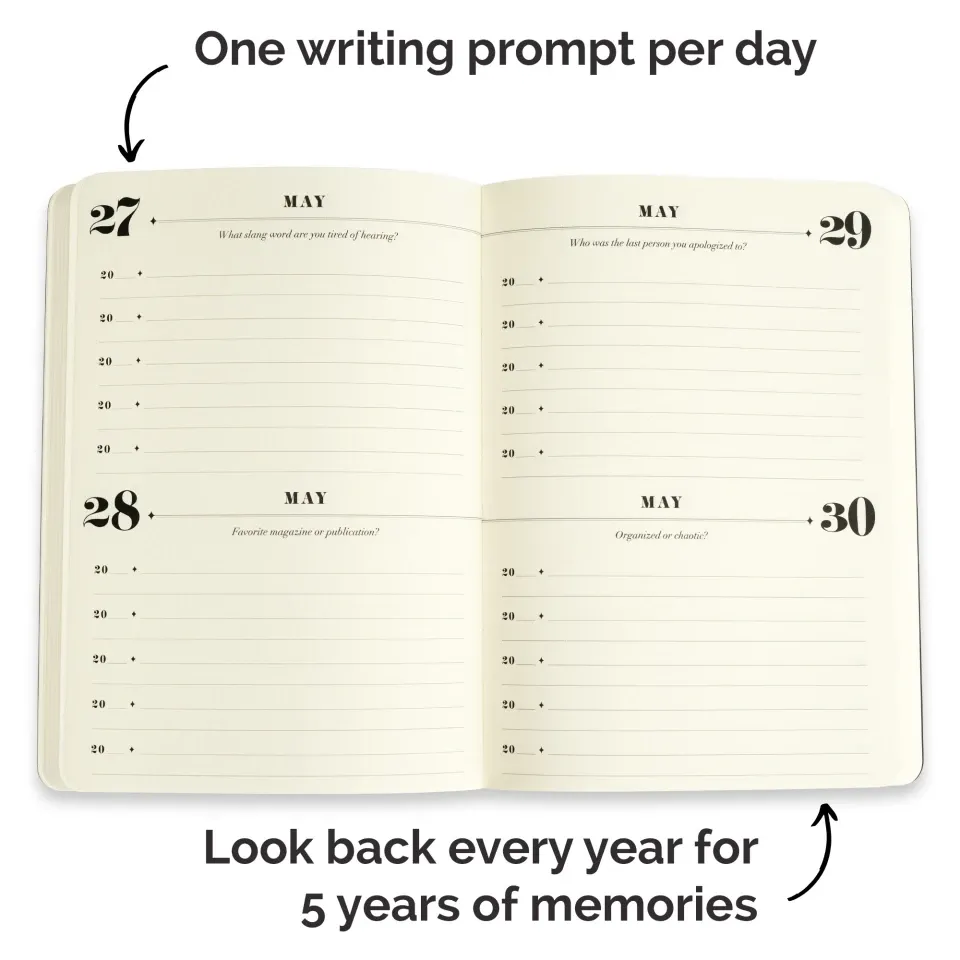I thought it would be fun to write about some Tips & Tricks that I've come across and created myself. I will say that they vary in usefulness depending on who you are, and I'm still not the most well put-together person out there. But! I will still share my wisdom for anyone interested. ^.^
Journals, planners, sketchbooks
I always thought that I wasn't the type of person who could keep up with consistently journaling, planning, and drawing up until I finally figured out a system + mindset that (mostly) works for me, so I thought that I could write about it here.
Read more
If you're struggling to get into or maintain these sorts of routines, I personally think it's better to figure out what doesn't work for you rather than trying to find the "perfect" book and/or app.
Some of my preferences:
physical books for planning + in-depth journaling, minimalistic cover and layout, small/thicker books with hardcover instead of big/flimsy books, undated planners
My current system:
| Digital |
Physical |
|
Daily summaries - notes app
Dream diary - DreamKit
Small tasks - timer app
|
Undated planner
Campus notebook for journaling
$5 sketchbook
5-year prompt book
|
This doesn't include everything that I use, like my blog or the media tracking apps that I use. Those are things I do on the side for fun, and I don't rely(?) on them for productivity.
Some of my thoughts:
I get to skip over weeks in my planner without wasting any pages since I have to set up each spread (which isn't hard at all). I prefer smaller, sturdier books because the bigger the page size, the more I feel the need to write + it's hard to take the book out and about. I would rarely get into 5 pages of a sketchbook because I would make myself think that I'm not "using it right", so I bought a cheap sketchbook from Walmart and told myself that it was "nothing but a bunch of printer paper that just so happens to be held together". This mindset especially has been so helpful for me! I stopped caring about making my routine "aesthetic" and usually avoid looking for inspiration online. I can't buy any new books until I fill out the ones that I currently have. When starting my new routine, I avoided any books that looked cute because I thought I would "ruin" them.
Journaling methods:
Summary of the day/week/month. Kind of self-explanatory.
"Current thoughts": Quickly jotting down every single thought that I have so that I don't have to worry about forgetting them and can come back to later.
"Bothersome list": Similar to "current thoughts", I write down everything that's mildly bothering me. I mostly use this after looking around my room, or if I've been sitting on a bunch of projects.
I have a page dedicated to goals that are categorized under "ASAP", "Next 6 months", and "1 year from now" + a "side quests" list for fun activities. Even if some of my goals change overtime, I enjoy creating a little guide for myself and setting up my next some months.
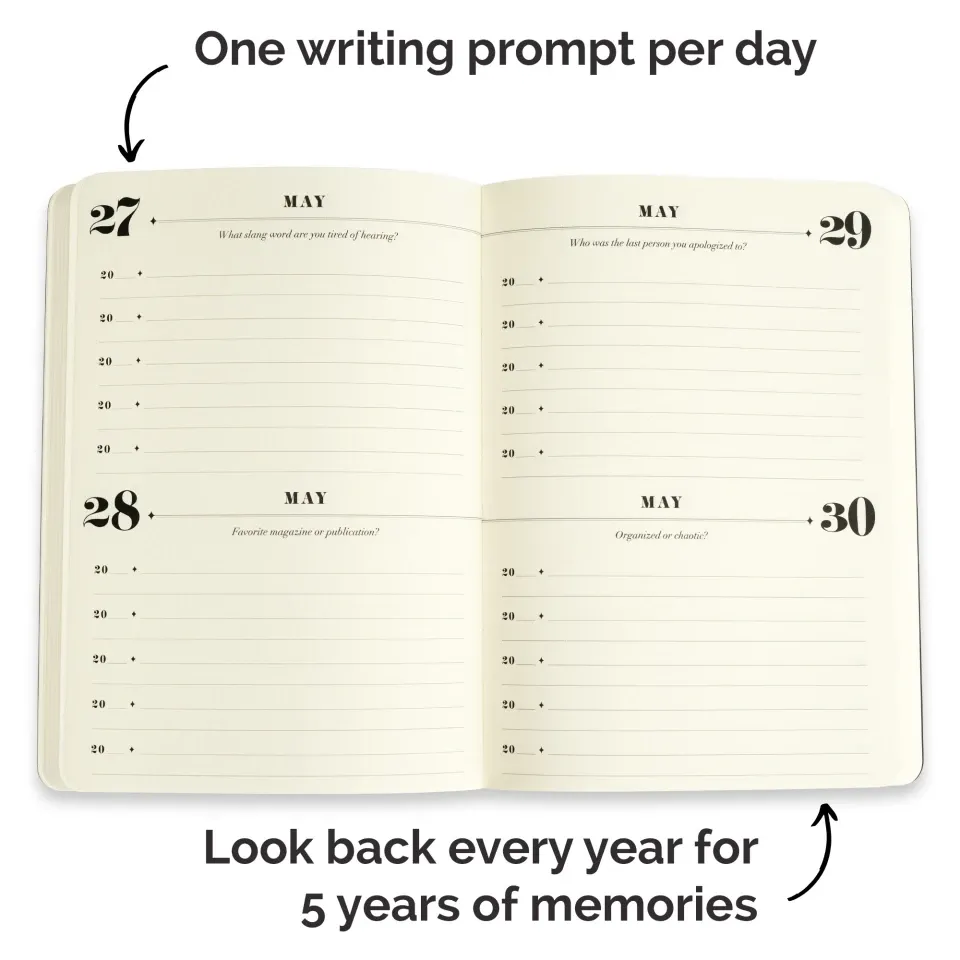
I bought this 5-year memory journal from Walmart back in 2023. Even though I don't keep up with it every day, it's very rewarding to look back and see my answers from previous years. Some of the prompts are time-sensitive (like "what did you eat for dinner today"... That is leaving my memory after 12 hours...), but there are some other prompts where I can go back if I've missed them and put myself in the mindeset of Past Rin.
Coding Tips
Note that these tips are mostly small things to add to your site, so this probably isn't useful at all for people who aren't at least somewhat familiar with HTML/CSS. I plan to make "advanced" and maybe also beginner-friendly "tutorials" at some point. There are a lot of ways you can make your site more stylized without having to do much!
I want to reiterate that web design is only a hobby for me + I'm mostly self-taught, so my coding style isn't the best sometimes. It shouldn't be an issue for these tips, but if someone reading this has more knowledge than me and notices that I put together something weirdly complicated/clunky (or it's just entirely wrong somehow), I wouldn't mind feedback!
Read more
For anyone out there that is strictly using Neocities's code builder, I recommend using anything else... Be free... Or don't, that's okay! I haaated coding through Neocities, so I've been using VS Code with a live preview feature. I can make all sorts of changes to my site, and no one else will see it until I'm happy with my updates, save the files, and upload them to Neocities. I used to have a VS Code to GitHub to Neocities thing where I only had to click a couple of buttons to automatically update my site, but I accidentally broke this script when I switched laptops and never bothered to fix it.
A very small but effective way to make a layout more unique (← subjective) is adding rounded corners to divs and images. And that's it! I use border-radius: 6px on nearly all of my "boxes" and images, though I've also stylized my boxes differently on my webmistress page.
If you hover over the images, you can also see that some of them move. One of my favorite discoveries was applying animations/transformations to random elements. There are a lot that you can find online or create yourself (like jumping/wiggling/spinning effects), though I can only offer the small zoom + tilt animation that you can copy and paste into your files.
You can play with this even more, like changing the color of images when hovering over them.



When using images, setting the width/height to percentages (%) instead of pixels (px) usually prevents a lot of issues with elements overflowing/breaking out of the divs that they're in. It also helps if you're using multiple images and want a consistent look. Instead of having a bunch of random numbers for your image size to fit a given div (like giving every image the width of 237px for a div that's 400px wide), I find it easier to visualize, "I want this image to take up 80% of this div's width, so I'll set the width to 80%". This also applies to videos, divs, etc.
The tabcontent script solos iframes any day. In my opinion... But I should probably explain what any of this means......
Have you noticed on my site (and many others) that even when you click certain buttons in a navigation section, it changes the text in the "main section" that you were already looking at instead of taking you to a new page? Some people achieve this effect by using iframes, which was also what I did for a very early version of Sunfish Dreamworld. It's basically like creating a "cut-out" in the "main section" (by using the target function I think... I can't remember), and you create extra pages ("outlinks.html", "sitemap.html", "blog_entry1.html", etc.) to fill in that cut-out. I hated how cluttered it made my site folder, and if someone were to right-click on any of the buttons in your navigation that is supposed to display the iframe, they can just open the page in a new tab and view your site as (presumably) unintended. Instead of seeing "www.site.org/home/outlinks", they would be seeing "www.site.org/outlinks". If that makes sense. There's also sometimes a tiny delay when switching through iframes (at least, what I've noticed) because it's grabbing the other html files to display. These aren't huge issues + they're helpful if you wanted to incorporate something like a guestbook without having to leave your site. I just didn't really like it.
I switched to using a tabcontent script after seeing a visual novel review page where clicking each title in the navigation section instantly brought up the review in the main area. I looked through the webmaster's code and noticed that every review was on this one page of html instead of multiple html pages being linked to the review page, and I really wanted to recreate this. Although I won't go in-depth about how to achieve this now, I'll at least point you in the right direction for anyone interested. I followed this navigation tabs tutorial from W3Schools and slowly applied it to my own site. If using scripts scares you, the script itself is only about 5-15 lines long (depending on how exactly you want it to function), and once you put it in your code, you shouldn't have to touch it again!
Similar to adding small animations to images and other elements, you can even add an "ease in" animation for when you highlight links. It's one of those things that a lot of people probably don't notice, but I do, and that's all that matters...
No animation ♡
Ease in animation
There have been so many times where I wanted to recreate something for my own site, but when I try to describe what I'm looking for, it always seems like the internet has no idea what I'm talking about, so I feel like an idiot when I try searching "how do i put a bunch of images together and they're all close together like on pinterest or something???". So this section is a little encylopedia of terms to point you in the right direction, and I'll keep updating it as I remember/come across more.
Masonry layout - That "put the images close together like on Pinterest" thing that I just described. This is what I used for my "moodboard" section, although you can edit it however you please!
Custom tooltip - For text appearing when you hover over an element. I used malihu's jQuery plugin.
Details/summary - I use this ALL over my site. I'm even using it right now! It's for when you click on text with a drop arrow, and more text appears under it.
If you want to remove or replace the drop arrow, you just have to customize the style of it.
I'm open to more suggestions on what coding tips I could write more about since I'm probably overlooking a few. ^.^;
Other
Assorted tips and tricks that I'm not sure what would go under, especially since I don't have enough advice to categorize.
Read more
If you accidentally burn a pot or pan while cooking, the black marks can be removed by putting in water, a generous amount of baking soda, and bringing it to a boil and later scrubbing the bottom. Rinse and repeat if necessary. I found this out after accidentally getting burn marks on a very expensive stainless steel pot that did not belong to me, and I honestly didn't think it would work until I tried it myself. I've heard that if you have burn marks on the underside of a pot/pan, you can place it inside a wider pan with the water and baking soda, though I haven't tried this.
Although the term SAD (Seasonal Affective Disorder) is probably thrown around a lot, I have noticed a pattern where I feel so sleepy and lazy and miserable and many other things during the colder seasons. I've been recently trying out a few things to not let it affect me so much, although I haven't tried everything out for the middle of winter yet.
-Having a comfortably lit room has been very helpful for me. I feel kind of silly for not considering this sooner because I would always have one dark corner of my room since my lamp is small, and I hate my overhead lights. A lot of (overpriced) "sunlight lamps" are out there online, but I just use a desk lamp that I was planning on getting rid of.
-Taking vitamin D supplements is probably important, although I'm not consistent or observant enough to feel a noticeable difference.
-To make up for the time that I'm not active outside, I (sort of) have a routine for exercising. Which is probably something I should have year-round anyway. Even just stretching for a little bit can help with getting and staying out of bed.
-This is a specific scenario, but my supervisor at work offered that I could do 8-4s instead of 9-5s for the upcoming winter so that I wouldn't have to drive home in the dark. I know that not every job would have this sort of accommodation, but it helps to at least ask!
Without going into too much detail, I accidentally got a minor fingernail infection over the summer, presumably from taking care of a few sick animals and not washing my hands as thoroughly/often as I should have. I considered going to a clinic, but I found online that ichthammol ointment can help treat paronychia, so I bought some from my local grocery store. I promise I'm not exaggerating when I say that I saw Instant Results because the swelling had noticeably gone down by the end of the day, and I didn't have an infection anymore after 2-3 days. Just when I started feeling silly for buying a whole tube of ointment for just one temporary issue, I found out that it works great with other skin irritations too— especially bug bites!
Last updated: 10/19/2025
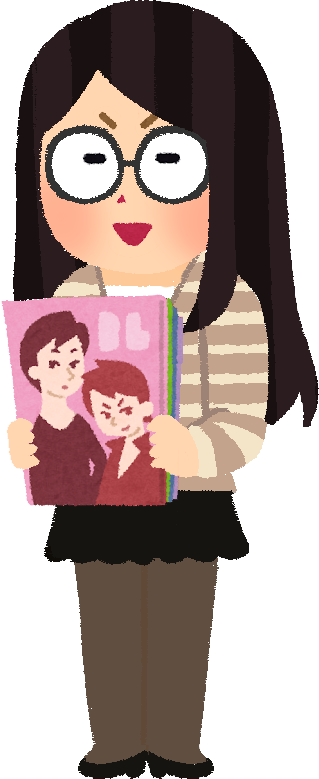 Thank you for visiting Sunfish Dreamworld, otherwise known as my personal website that I've been working on throughout the years. I've combined a lot of my pre-existing skills to put this site together and use it to show off my own creations and interests, much like many other spaces in the smallweb sphere. I first started learning to code in early 2022, but I didn't make much progress or have a noteable presence on Neocities until the beginning of 2024. Since then, I've replaced most of my social media usage with maintaining this site and keeping my circles small. I try to upload things here when I can, so feel free stop by every now and then!
Thank you for visiting Sunfish Dreamworld, otherwise known as my personal website that I've been working on throughout the years. I've combined a lot of my pre-existing skills to put this site together and use it to show off my own creations and interests, much like many other spaces in the smallweb sphere. I first started learning to code in early 2022, but I didn't make much progress or have a noteable presence on Neocities until the beginning of 2024. Since then, I've replaced most of my social media usage with maintaining this site and keeping my circles small. I try to upload things here when I can, so feel free stop by every now and then!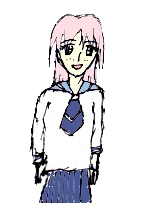 In 2020, I watched a video that featured this girl. You've might have seen her before since she was really popular in 2024 (for some reason). I was immediately captivated by her off-putting face, and the website that she's from is even more bizarre. The name of it stuck with me too... イルカの夢でさようなら, or "Goodbye in the Dream of a Dolphin"... I thought that this was some crazy ARG/unfiction story, but I later found out that she's just a avatar/mascot for a musical artist. I wish I never came across this information because I miss how mysterious she was...
In 2020, I watched a video that featured this girl. You've might have seen her before since she was really popular in 2024 (for some reason). I was immediately captivated by her off-putting face, and the website that she's from is even more bizarre. The name of it stuck with me too... イルカの夢でさようなら, or "Goodbye in the Dream of a Dolphin"... I thought that this was some crazy ARG/unfiction story, but I later found out that she's just a avatar/mascot for a musical artist. I wish I never came across this information because I miss how mysterious she was... I didn't go with the sea creature motif just because of Iruka— I've loved a lot of things related to the ocean ever since I was little. There were a lot of sea creatures that I really liked, and I learned more about them through Animal Crossing: City Folk. I never knew that sunfish existed until I caught one in that game for the first time, and I've been obsessed with them since then! I love how they look in the game, and it wasn't until later when I found out just how huge they actually are.
I didn't go with the sea creature motif just because of Iruka— I've loved a lot of things related to the ocean ever since I was little. There were a lot of sea creatures that I really liked, and I learned more about them through Animal Crossing: City Folk. I never knew that sunfish existed until I caught one in that game for the first time, and I've been obsessed with them since then! I love how they look in the game, and it wasn't until later when I found out just how huge they actually are. 

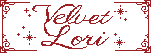
































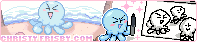



































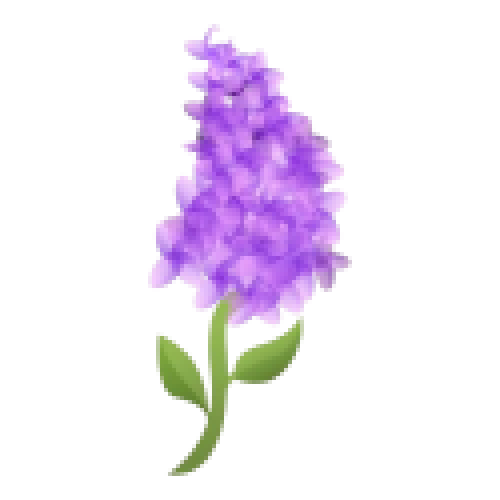 lilac
lilac

 Tsukimi
Tsukimi

 TGCF
TGCF